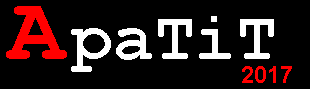Oposoft MKV Converter v5.0

Features
Expert MKV Video Conversion with High Speed
Convert video between different formats
Not only convert MKV, but also convert other video files such as AVI, DivX, XviD, MPEG, MPG, DAT, WMV, ASF, RM, RMVB, OGM, MP4, FLV, 3GP, MKV, VOB to AVI, MPEG, MP4, FLV, SWF, VOB, ASF, WMV, 3GP, 3G2, etc. and play them play on your PSP, PS3, iPod, iPhone, Apple TV, Xbox and other digital multimedia devices.
Convert video to video or audio formats
Convert video including high definition video to popular video, and extract audio from video to audio formats.
Compatibility with Various Multimedia Devices
A lot of digital devices are supported with converted MKV (Matroska Video) files, devices such as iPod, iPhone, Apple TV, PSP, PS3, Xbox, Zune or other MP4 players.
Batch video adding and converting
Batch add video files in different folders easily with a folder selection dialog. Batch convert video files to output profile you specified and auto shutdown after encoding is also available.
Preview and Snapshot
Take snapshot from playing video and save as .PNG picture format, create your own picture collections from movies.
Powerful Video Editing functions and Settings
Trim movie length
Trim your favorite video segment by setting the Start time and End time to convert.
Crop video region
Crop frame size simply and fast to remove any unwanted area in the frame.
Adjust video effects
Want to make your movie special? Just adjust the frame brightness, saturation and contrast.
Aspect ratio
Fill the margin of the video with black(automatically by the converter or operate by yourself) or stretch aspect ratio of video pane. Support various output aspect ratios such as 16:9, 4:3, and full screen.
Customize Output Audio and Video Formats
After choosing output file formats, you can also choose audio quality, video quality and other file parameters before converting.
Easier operation and better quality
Easy-to-use
Just a few clicks to convert video.
Fast speed and high video quality
With professional video encoding and decoding technique, brings you the advanced and high speed converting process.
О файле:
Активация|рег код: есть
Язык Интерфейса: English
Платформа/ОС: Windows 2000/XP/2003/Vista/Seven
Размер файла: 12Mb
- Поделиться
- Похожие
- Статистика
- Добавить комментарий
Комментарии к видео:
Посетители, находящиеся в группе Гости, не могут оставлять комментарии к данной публикации.
- Аниме
- Боевики
- Детективы
- Документальное
- Драмы
- Фантастика
- Фэнтази
- Семейное кино
- Фільми Українською
- Фильмы 2010 года
- Фильмы 2011 года
- Футбол
- Исторические фильмы
- Комедии
- КВН
- Мелодрамы
- Мультфильмы
- Приключения
- Сериалы
- Спорт
- Трейлеры
- Триллеры
- Ужасы
- Разное
- Дополнения
- Рамки
- Анимация
- Дизайн и рисование
- Эффекты
- Графика для сайта
- Работа с фото
- Уроки фотошоп
- Работа с текстом
- Игры для XBox
- Игры торрент
- Фильмы торрент
- Сериалы торрент
Почему люди смеются?
XML error in File: http://news.yandex.ru/movies.rss